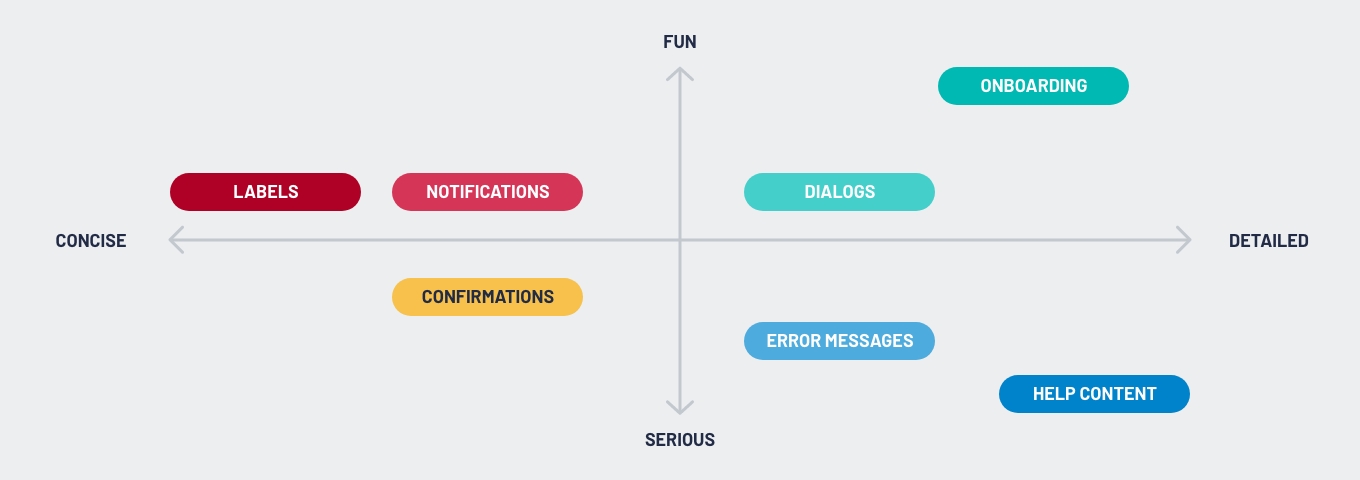“Writing is about fitting words together. Designing is about solving problems for your users.”
Writing is Designing, Michael J. Metts
If writing is about fitting words together and designing is about solving problems for users, UX Writing is about helping users accomplish their goals when they use a product by writing copy that will guide them as they interact with digital products.
But it goes further, UX Writing are the words our users will hear and feel when using a product, interface, or service.
Ok, but why is it so wonderful?
1. It comes to save the day
We’ve all tried products for the first time and, even the most experienced among us have needed guidance at some point.
What a good UX Writer will do is shorten users learning curve, which can improve retention, as they tend to leave when they don’t understand the task to complete.
Without it, our digital world would look like this:
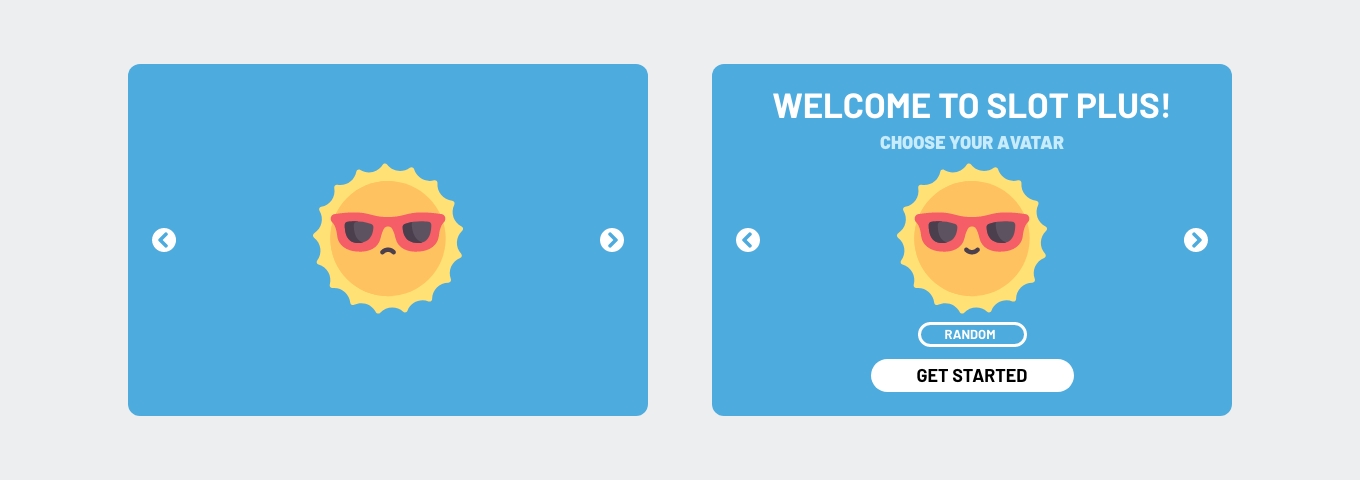
Left: What do I have to do? Right: And then, magic happens!
2. Easing user fears
Users tend to feel uneasy when making commitments like payments or data sharing. Who can blame them? Before you hit that button, wouldn’t you want to make sure you have all the information you need and feel as safe as you can?
Like you and me, customers crave as much clarity as possible. If there are unanswered questions, a lack of transparency or missing information, they could easily step back and refrain from going further.
Having effective UX copy reassures and encourages users to commit to your product.
3. A conversation with the user
When done well, UX writing humanises your product. It makes it feel like a real person, which means the whole user experience then becomes more human and more relatable.
It infuses life into your product, gives it a voice and personality, and differentiates it from competitors. The results? Higher engagement, more loyalty and higher retention.
Now, let’s talk about some UX rules to write by:
1. Write for the way that people read
The aim should be to reflect the ways readers scan pages in an F-shaped pattern, rather than reading full paragraphs.
The important word here is SCAN. People tend to avoid reading every single word. This means sometimes we have to make a call: either adhere to grammar or take our users from Point A to Point B.
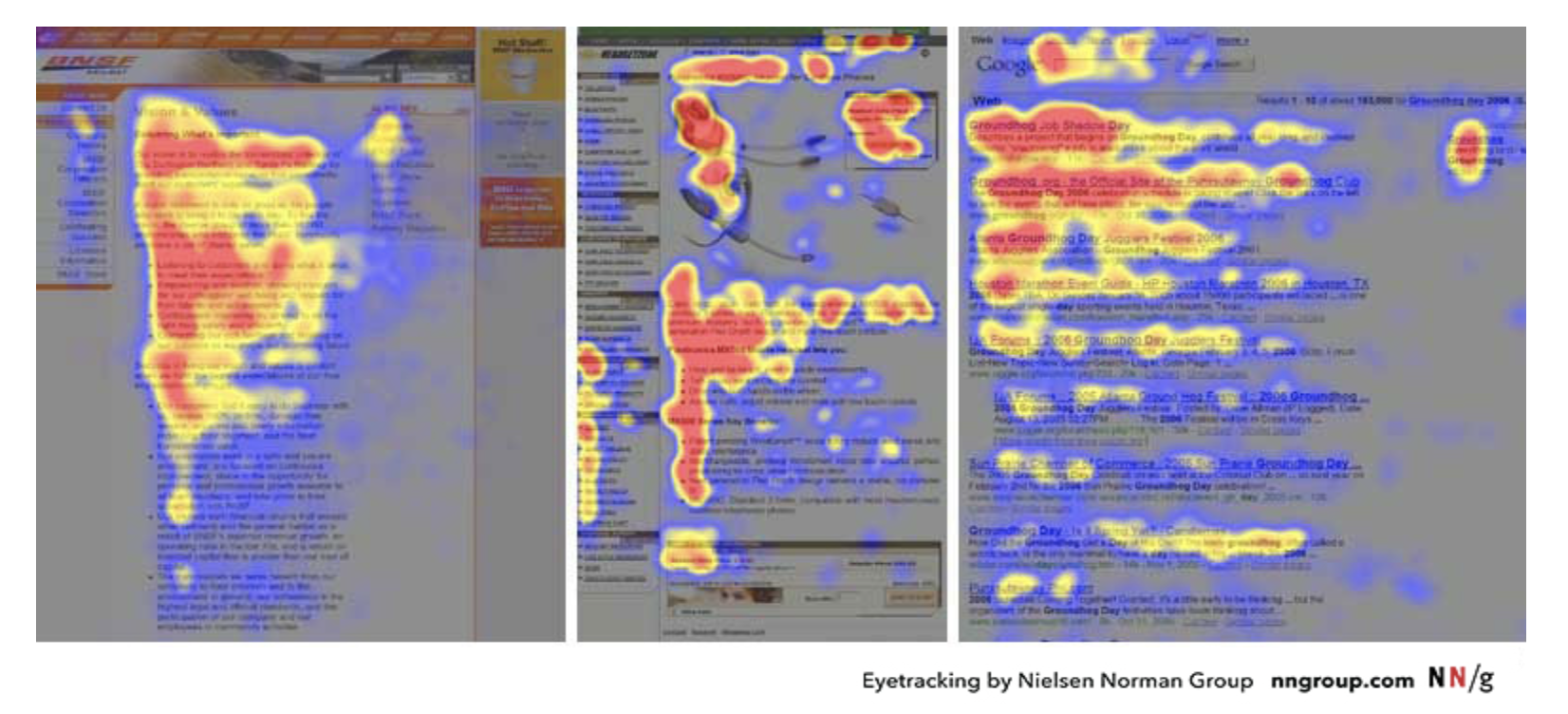
2. Keep it short and concise
In order to keep your app inviting, keep the copy short and concise. Remember, users have a tendency to scan. In order to facilitate their understanding, the copy should be efficient and scannable.
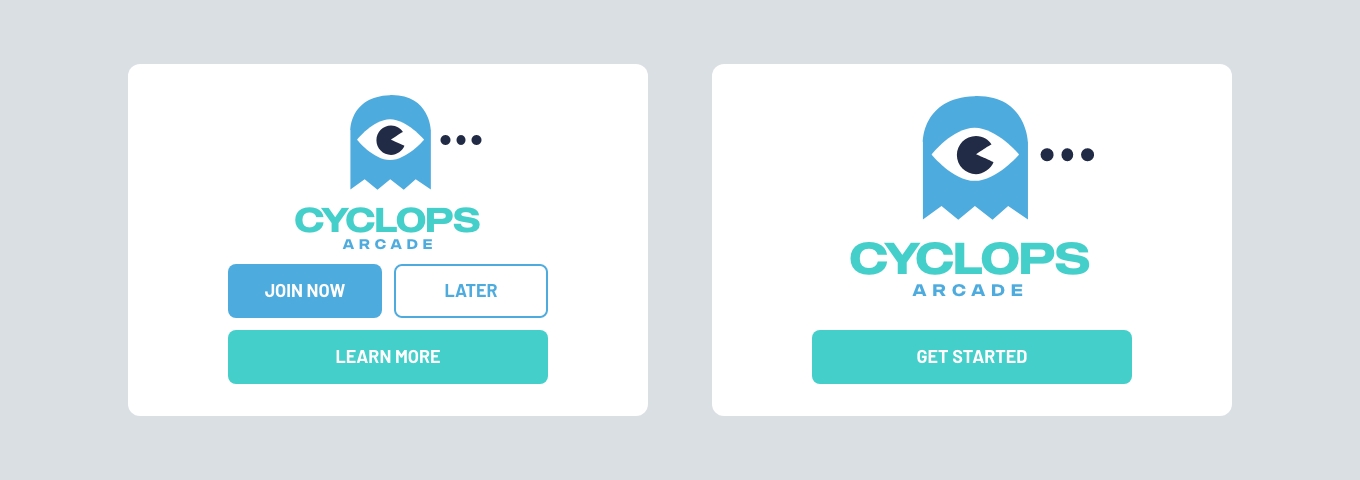
Left: Too many options could lead to confusion. Right: Clear, short and concise copy is best.
3. Actions also need to be simple and direct
Use simple, direct language that makes the copy easy to understand. Any time you write something, ask yourself: is there an easier way to express the same idea?

Left: More words than necessary. Right: simple and goal-oriented copy.
If you keep things simple and direct, ‘add password’ will suffice. And again, this is a reminder that we don’t have to be strict about grammar. ‘Add a password’ would be technically grammatically correct as it’s a structured sentence, but in the context of mobile buttons, simplicity is more efficient.
4. The devil is the essential details
Communicate only the essential details so users can focus on completing their tasks. In a user’s first interaction, we don’t need to give them every single detail.
You can progressively reveal the information as the user explores a feature and needs more guidance. When a phrase describes a goal and the action needed to achieve it, start the sentence with the goal.

Left: More options and details than necessary. Right: One benefit-oriented action.
5. Write for all reading levels
Use common words that are easily understandable across all reading levels.
- Use the common form of a word: Turn on/Enable
- Always avoid jargon
- Be consistent
- Prioritise present tense: Message sent/Message has been sent
6. Remain on brand
What is it about the brand’s personality that you can unearth with an authentic voice? Users should have a sense of who you are as a brand in order to engage with your product.
7. Consider voice and tone
Voice refers to the mood and attitude communicated across an experience. It’s one aspect of a brand’s personality and can allow someone to get familiar with the way a product ‘sounds.’
Tone is contextual and can vary. Tone and voice connect your words to contextual user needs. The appropriate tone can build user trust and confidence. For example, if an error message takes the form of a joke rather than support, the lighthearted tone can fail to show a user that their frustration is reasonable and solvable.
7.1. Map your tones
A tone map helps plan and document a strategy for adjusting your voice and tone to your product needs. Plot each message type on your map with respect to both areas and ask yourself these questions:
- How much screen space will be available for a given message?
- How important or critical is comprehension for a specific message?
- What do you want the user to know or feel in connection to a message?
8. Small matters: Microcopy plays a BIG role!
Microcopy is the small, informative text on forms, buttons, alert messages, or CTAs. Essentially, it’s helpful, responsible and concise copy that’s tied to the digital product experience.
Good microcopy should encompass all the tips mentioned above, and should also be:
- concise: short, small and easy to understand
- on brand: respect the brand’s voice and tone
- useful: fill a need or answer a question
- human: build empathy
Have a look at this example from Google on how they evolved their error message copy when a user enters the wrong password when signing in:
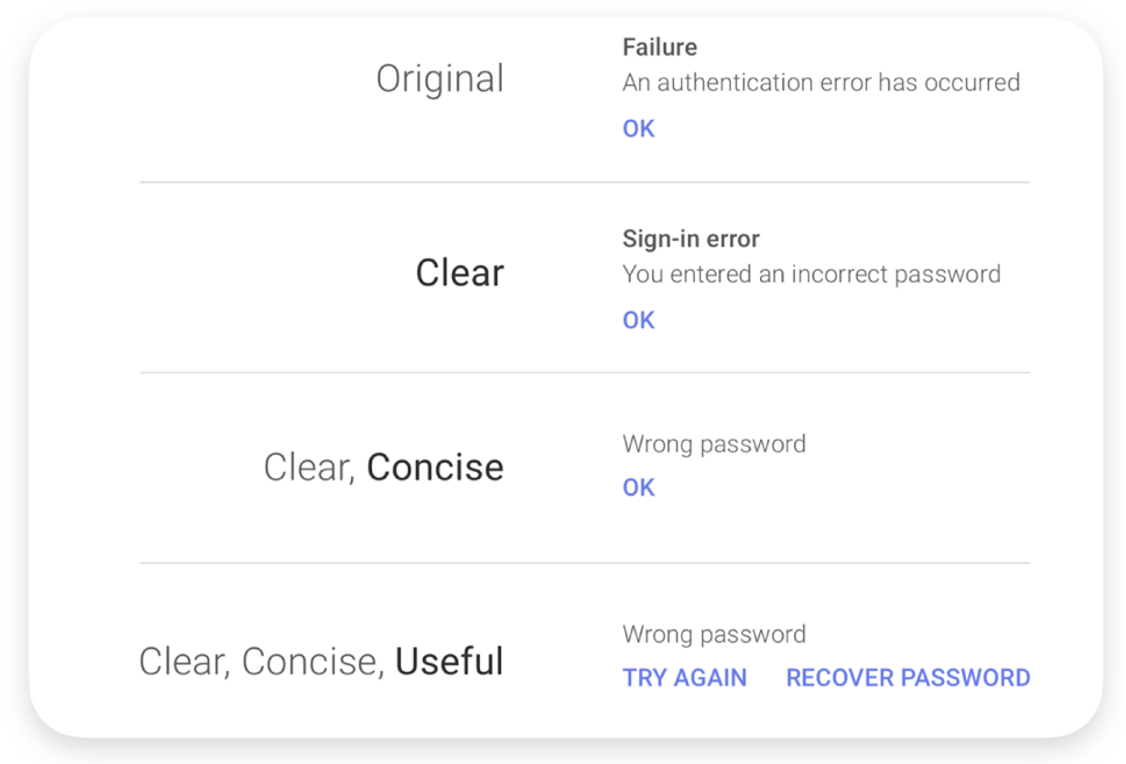
To sum up, UX writing is all about developing the right language that users will feel and hear when using your product, interface or service. It’s the words that will guide them to accomplish their tasks.
It’s a cross-functional role that embraces many areas. Anyone can write, but UX writers infuse life and humanity into products.
So, to make your product really speak, have a UX writer write its speech.